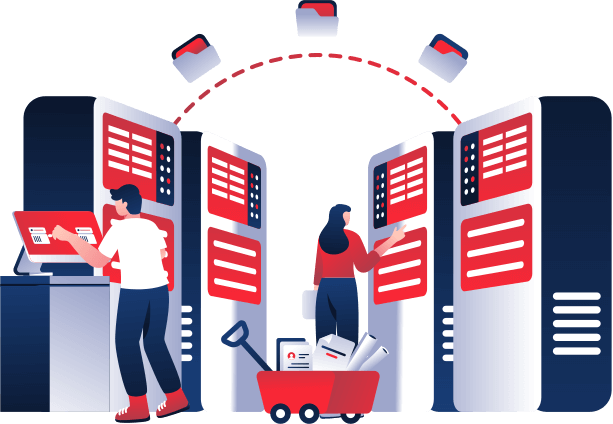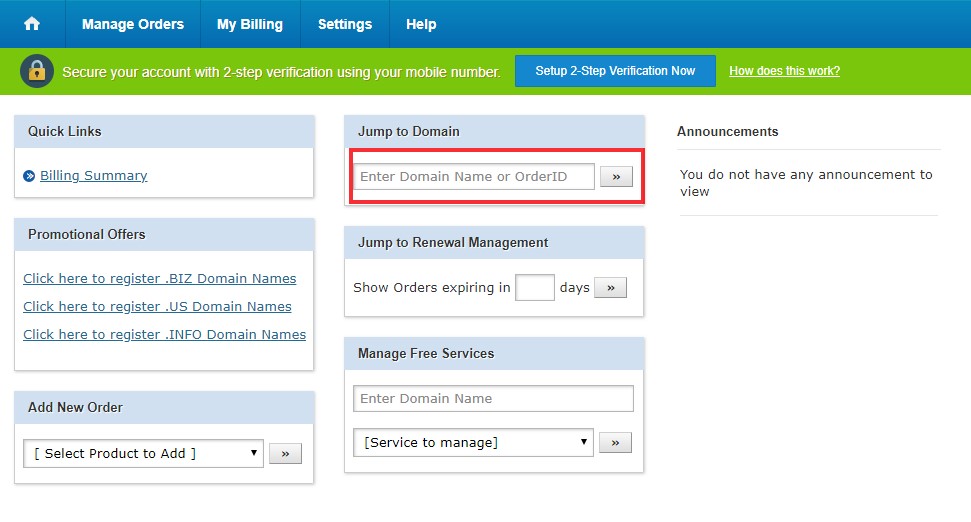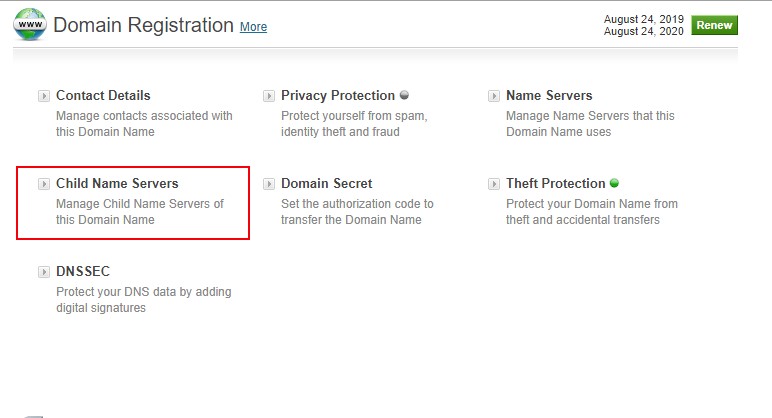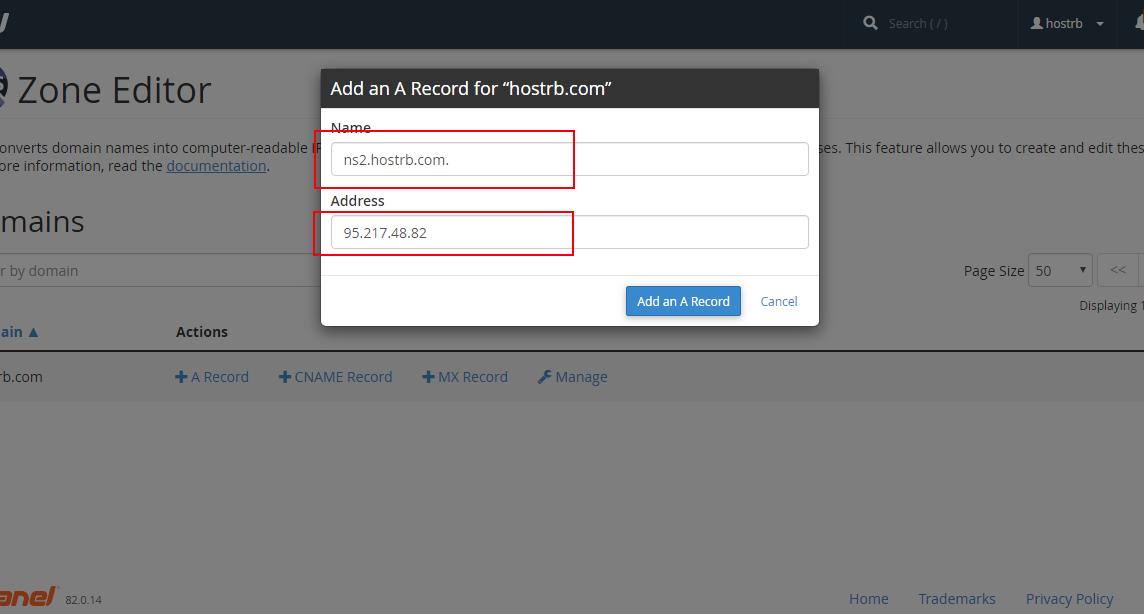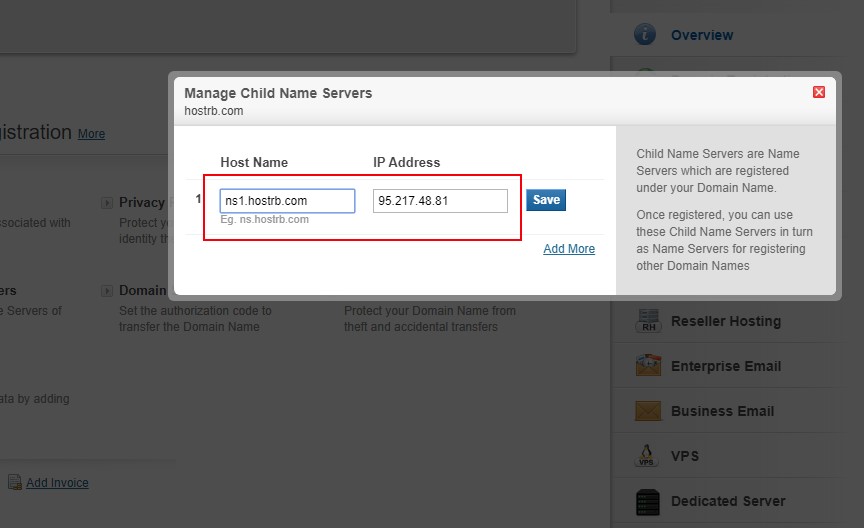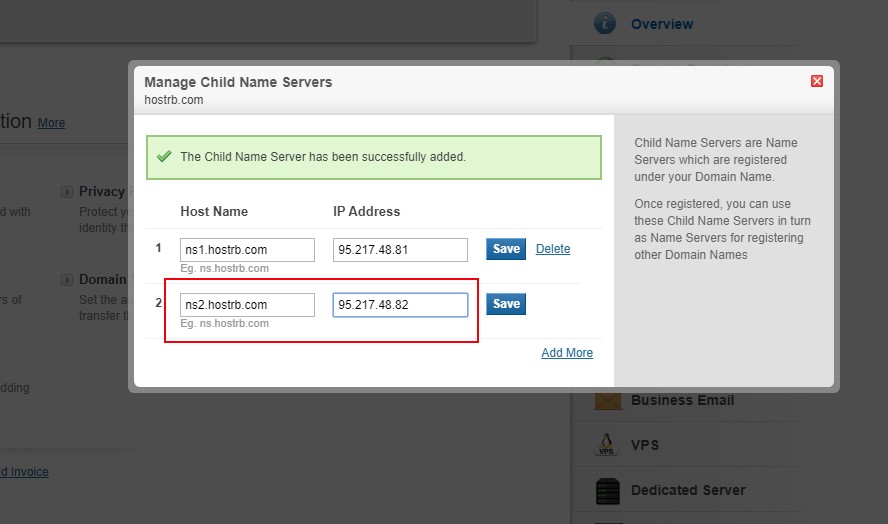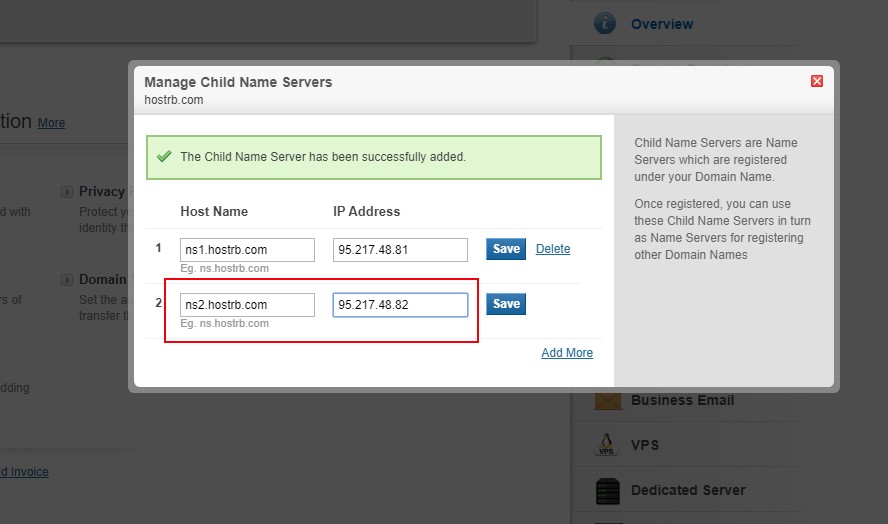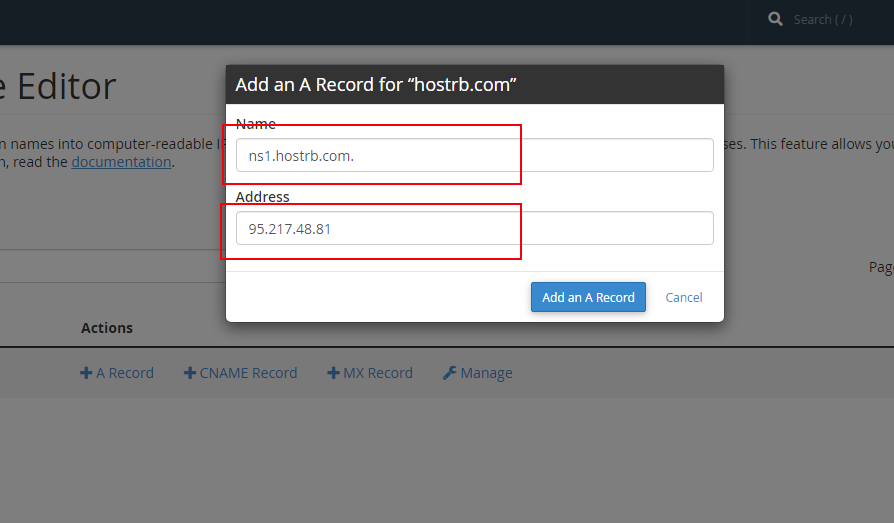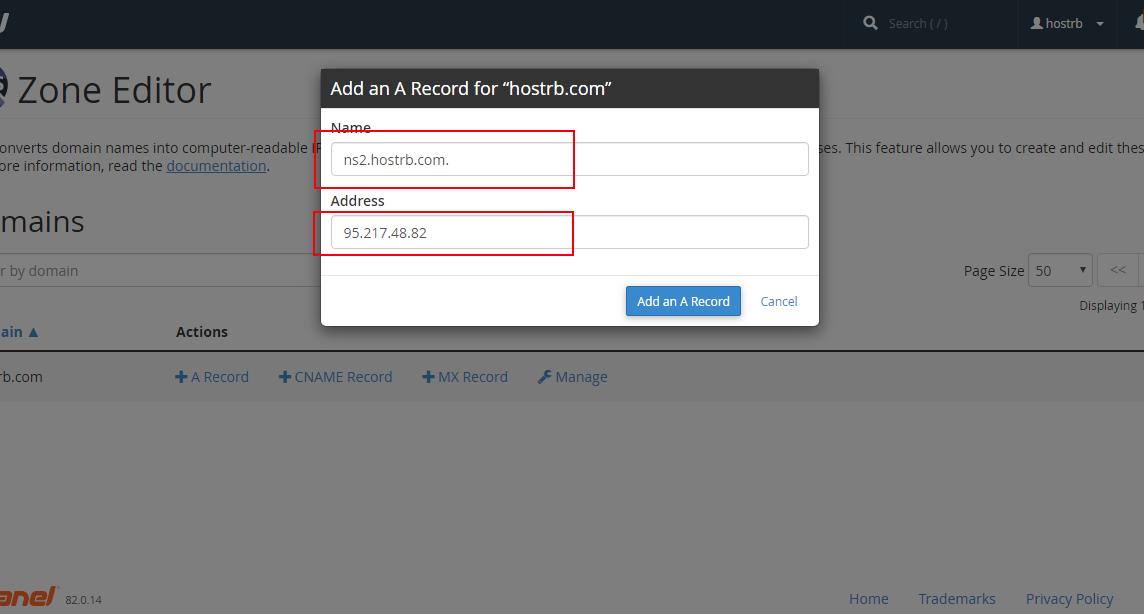How to register and manage Child Name Server
- Login to your Control Panel via your client area and search your domain name.
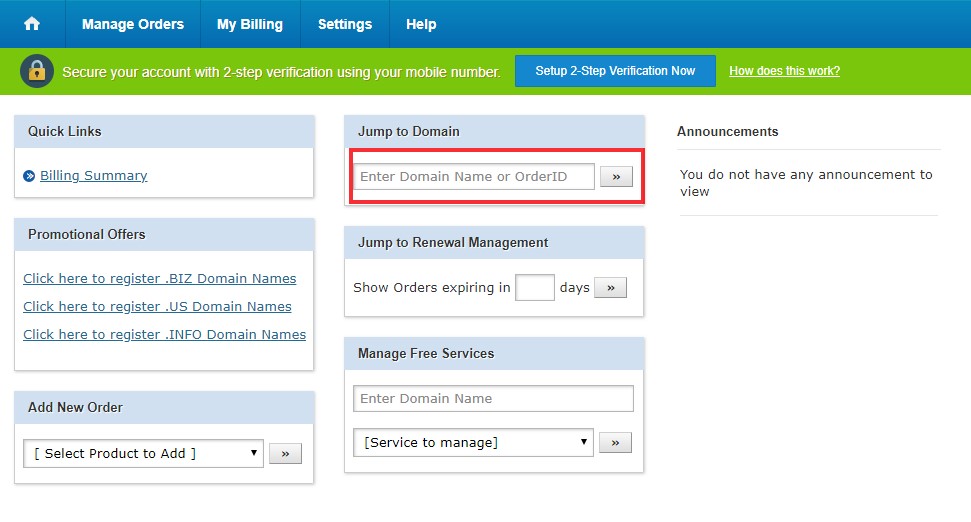
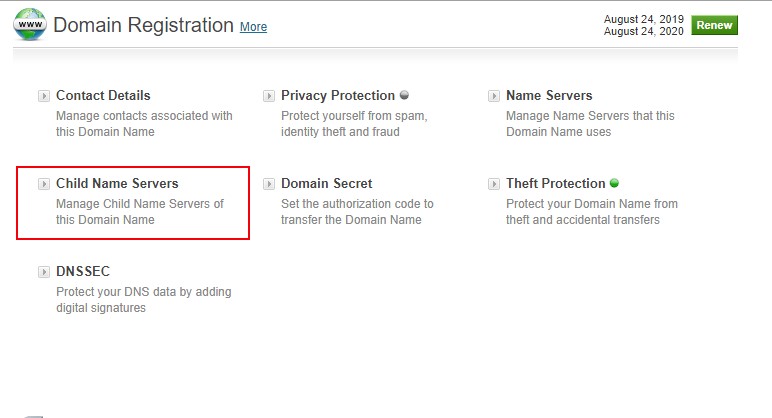
- Enter Host Name of the Child Name Server and mention its IP address & click “save”. Like as
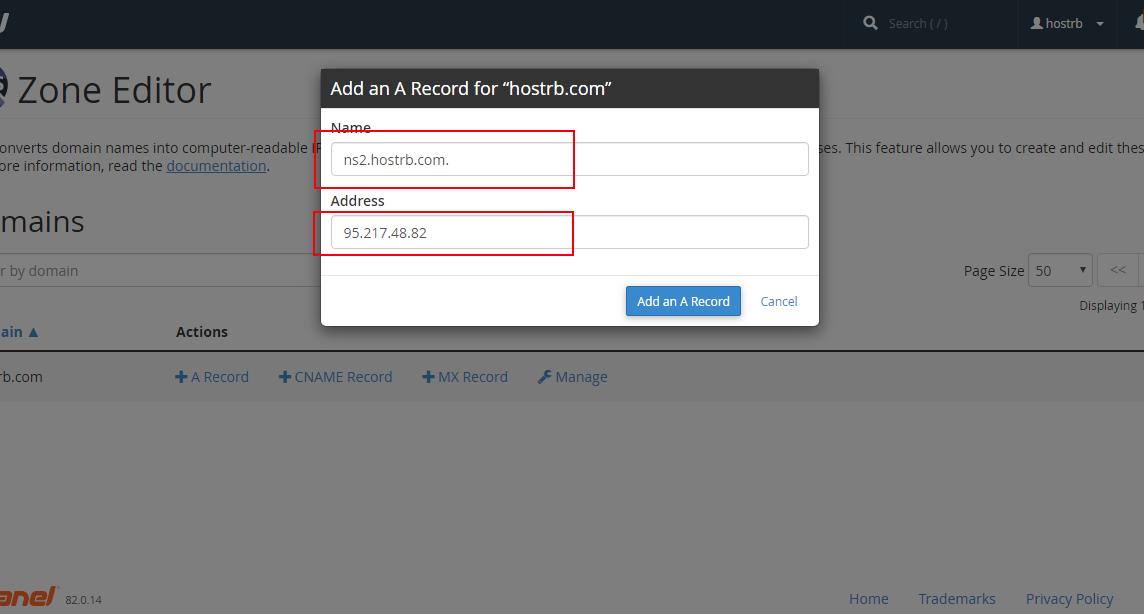
- Also again enter 2nd Host Name of the Child Name Server and mention its IP address & click “save”. Like as
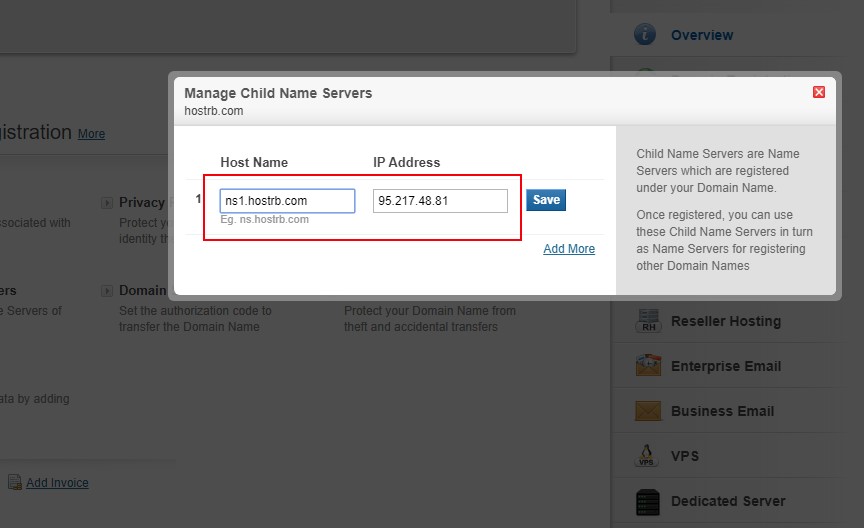
Second step
Login your cpanel/Hosting
- Login to cPanel and in DOMAINS section click on “Zone Editor”
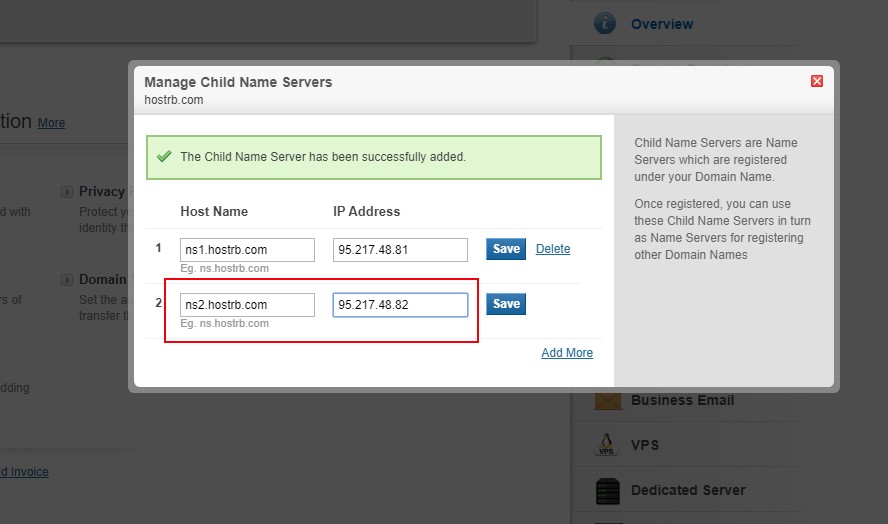
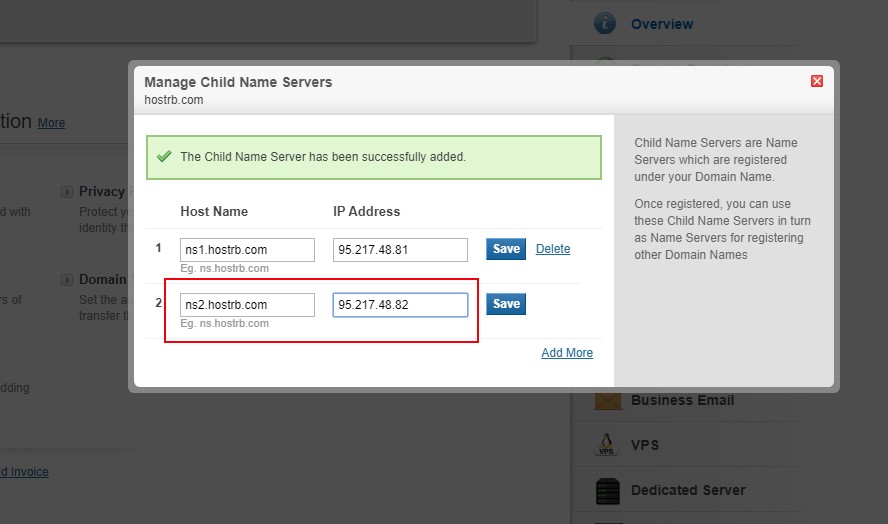
- Enter the name that you want to define as Child Name Server and mention your server’s IP address then click on
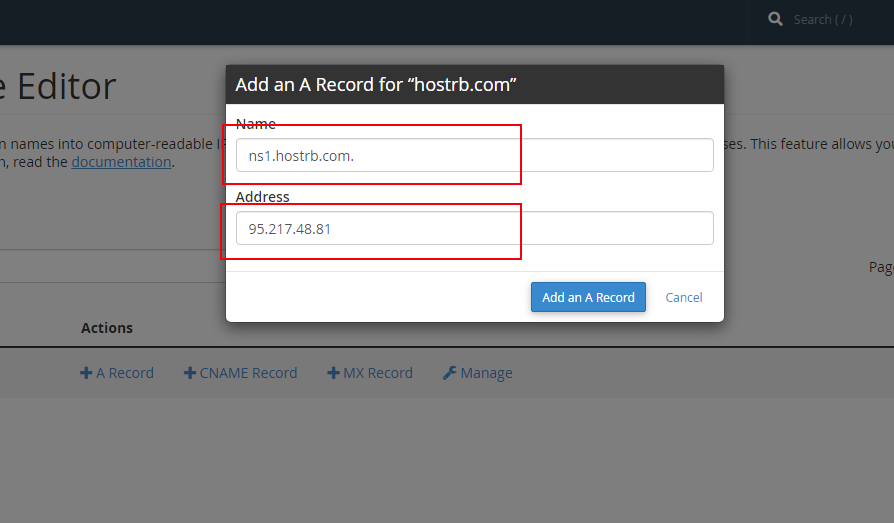
- Again enter 2nd name server & IP. Like as
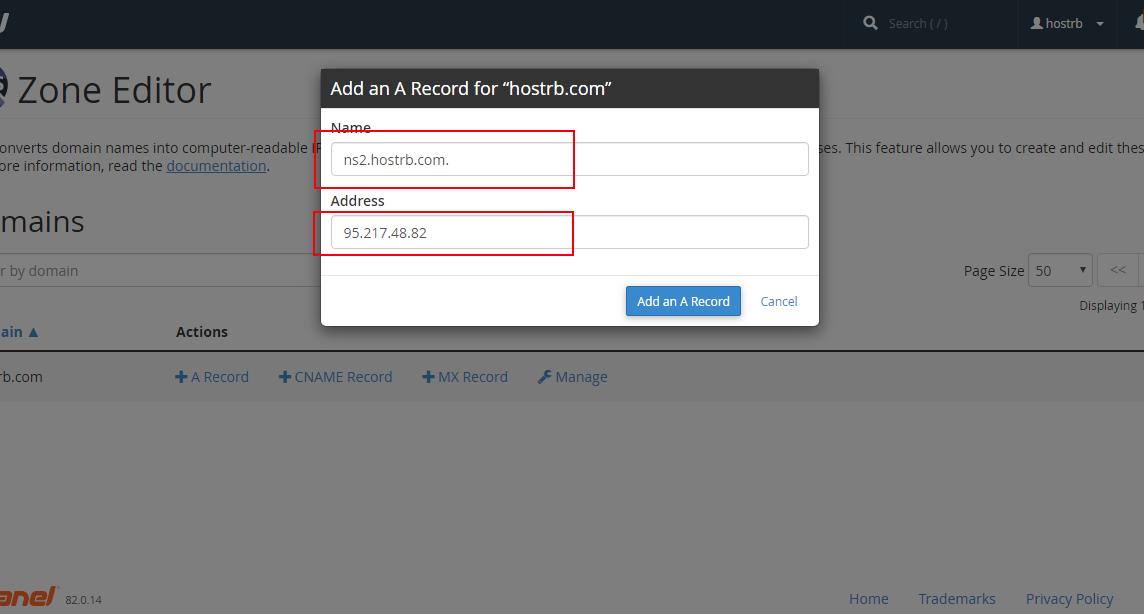
***Done***
What is cPanel and WHM with how to use.